
Embed a large thumbnail, title, and full description on your blog or other website.
Width: 350px Height: varies
Copy and paste the text below:
<div style='margin:0 auto;font-family:Arial,sans-serif;background-color: #eeeeee; border-radius: 10px; padding: 5px; width: 350px;'><a href='https://lessonpix.com/materials/6616125/Outdoors' style='display: block;'><img style='display:block;margin:0 auto; border:none' width='335' height='335' alt='Category Sort Picture Labels' src='https://lessonpix.com/actionshots/cover/6616125/335/Outdoors.jpg'></img><div style='font-size: 20px; text-align: center;'><a href='https://lessonpix.com/materials/6616125/Outdoors' style='display: block;'>Category Sort Picture Labels</a></div><div style='font-size: 12px;'><p>Blackline pictures to label category boxes for non-readers: hot, cold, animals, food, big, little, drinks, farm animals, zoo animals, ocean animals, fruits, vegetables, breakfast, lunch, desserts, school, toys, outside. I made these to use with a set of categorizing worksheets by Cat Says Meow(c). I made a copy of my sorting mats, glued these pictures in the corners of the applicable boxes, then made copies of those for my students. I saved the original category mats for my readers. You may want to reduce this page so the pictures are smaller and don't take up so much room in the sorting boxes. I created these larger than I needed for this project as I will use them somewhere else and like the bigger pictures since they have a lot of detail.</p></div><div style='font-size: 10px; text-align: right;'><a href='https://lessonpix.com/users/pamiejune'>By pamiejune at LessonPix.com</a></div></div></div>

Embed a medium thumbnail with only a title on your blog or other website.
Width: 200px Height: 216px
Copy and paste the text below:
<div style='margin:0 auto;font-family:Arial,sans-serif;background-color: #eeeeee; border-radius: 8px; padding: 2px; width: 200px;'><a href='https://lessonpix.com/materials/6616125/Outdoors' style='display: block;'><img style='display:block;margin:0 auto; border:none' alt='Category Sort Picture Labels' width='180' height='180' src='https://lessonpix.com/actionshots/cover/6616125/335/Outdoors.jpg'></img><div style='font-size: 20px; text-align: center;'><a href='https://lessonpix.com/materials/6616125/Outdoors' style='display: block;'>Category Sort Picture Labels</a></div><div style='font-size: 8px; text-align: right;'><a href='http://lessonpix.com/users/pamiejune'>By pamiejune at LessonPix.com</a></div></div>

Embed a small thumbnail with no text on your blog or other website.
Width: 150px Height: 144px
Copy and paste the text below:
<div style='margin:0 auto;font-family:Arial,sans-serif;background-color: #eeeeee; border-radius: 5px; padding: 2px; width: 150px;'><a href='https://lessonpix.com/materials/6616125/Outdoors' style='display: block;'><img style='display:block;margin:0 auto; border:none' width='130' height='130' alt='Category Sort Picture Labels' src='https://lessonpix.com/actionshots/cover/6616125/335/Outdoors.jpg'></img><div style='font-size: 10px; text-align: right;'><a href='https://lessonpix.com/users/pamiejune'>By pamiejune at LessonPix.com</a></div></div>
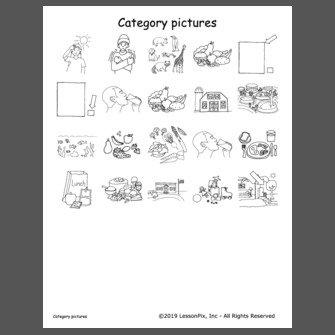
 Load All
Load All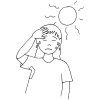
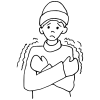
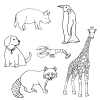
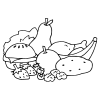
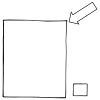
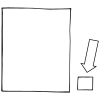
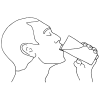
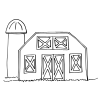
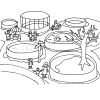
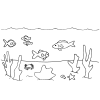
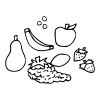
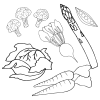
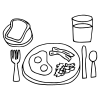
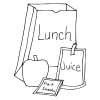
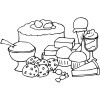
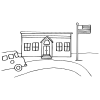
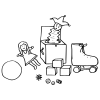
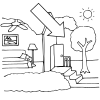







 Facebook
Facebook Twitter
Twitter Pinterest
Pinterest