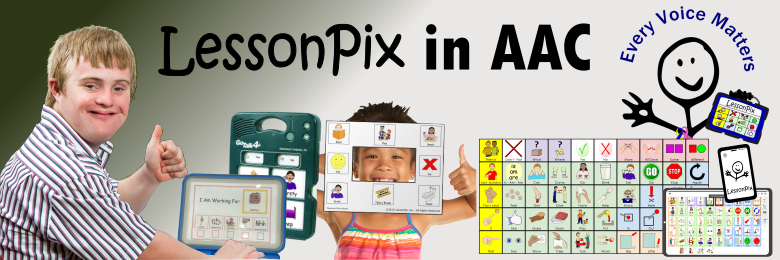
Using LessonPix to Support Augmentative and Alternative Communication
 Augmentative and Alternative Communciation (AAC) describes multiple ways to communicate beyond voice, either temporarily or permanently. There are no prerequisites for getting started in AAC. AAC may also be considered for people who have speech that is difficult to understand. It is individualized for needs and best taught through modeling.
Augmentative and Alternative Communciation (AAC) describes multiple ways to communicate beyond voice, either temporarily or permanently. There are no prerequisites for getting started in AAC. AAC may also be considered for people who have speech that is difficult to understand. It is individualized for needs and best taught through modeling.
AAC permits individuals to use every mode possible: tablets, sign language, gestures, communciation boards, picture symbols, or writing- to name a few. These modalities are often categorized as low-tech, mid-tech, and high tech AAC.
LessonPix offes a variety of templates for your AAC needs. Here are samples of various AAC support using LessonPix.
Low Tech
Low tech refers to communciation moalities that do not require batteries or expensive devices. These include printed symbols or gestures. Low tech tools are also great back-up for when a high tech device cannot be used. Here are some examples of low tech and how LessonPix can help.
Core Boards: Core vocabulary refers to words most often used in communication. About 80% of what we say is core vocabulary (I, go, see, it, over, there) and the remaining 20% is often called fringe vocabulary (car, hide, delicious, etc.) Investing time in providing or teaching core language empowers individuals to express themselves ("I like it!", "I don't want any more." "this is not good.") and build relationships ("Do you want to play?", "You go, It is your turn", "I like you.").
Core board show most common words in a grid layout for easy pointing or scanning. Learn more about Core Vocabulary here.
The Communication Board Template easily makes a core and fringe board. There are also many core vocabulary resources to teach these common words through any modality that works best for the individual.
Picture Cards: Picture cards can be used in many ways such as by pointing (ie: choice board or Alphanumeric keyboard image) or in an AAC Picture Exchange System. Multiple pages of a grid layout can form a simple low-tech communication book.
Sign Language: Sign Language is a form of communication that uses hands and body positions. LessonPix provides ASL symbols to create materials that support teaching sign. Classrooms may label the room with words and sign, play a Bingo game to teach ASL symbols, or display visuals of ASL letters and numbers.
Eye Gaze Boards: Eye Gaze Boards are a low tech tool for a person who is unable to verbalize to express their needs or wants. Cut out the middle area to make a window to look at your communication partner. By watching where the partner's eyes look and combined with prestated terms (long blinks, squeeze hand, nods), individuals can understand their intents. Learn more about Eye Gaze here.
Picseepal: Picseepal is a water-proof carrying case in a notebook format. With LessonPix templates, individuals can access visuals anywhere - even the pool!
Learn more about Picseepal here.
Mid- Tech
LessonPix also offers many overlay templates for mid-tech devices. These devices often use a paper template overlay and produce a recordable voice output. Here are a few mid tech aac overlays when you create materials.
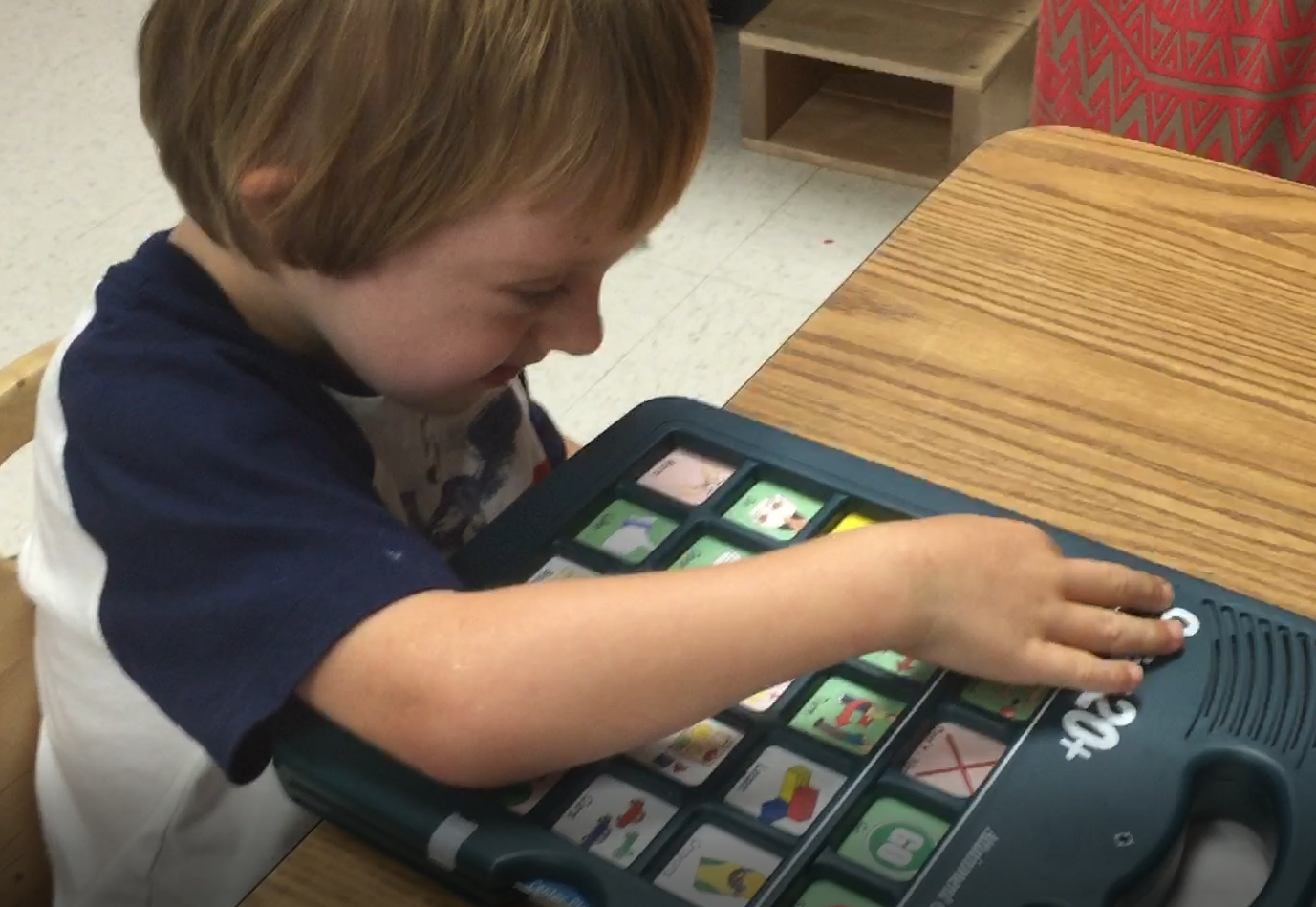
- GoTalks
- AbleNet Buttons & Switches
- AbleNet SuperTalker
- AbleNet QuickTalker
- Adaptivation Devices
- AMDi Tech/Talk
- Cheap Talk
- Logan ProxTalker
- Communication Builder
Here are a few samples of overlays from the Sharing Center.
Learn more about mid-tech devices here.
High-Tech
High Tech includes electronic devices that provide storage and retreval of messages. These include Speech Generating Devices (SGDs) with voice output and dynamic display.
CoughDrop: Cough Drop is an AAC application priced per-communicator, so parents, therapists, and teachers can all sign up for free and use the powerful reporting and communication features on their own devices without breaking the bank. LessonPix partners with CoughDrop to include LessonPix symbols on a SGD application. Learn more about CoughDrop here.
PRC: LessonPix partners with PRC offering the Unity Symbols and LAMP Words for Life. Create games and low tech boards to teach and model symbols from a high tech device.
Other LessonPix Features
LessonPix has additional features to help individuals access communication strategies.
- The Translation Tool will translate your material to any language with Google Translate.
- Focus on articulation therapy to improve understanding using the SoundFinder and Minimal Pairs Tools.
- Make text as symbols for individuals who do not need or benefit from picture symbols.
- Add photos in materials to support individualization such as family members, medical staff, or personal belongings.
For more questions concerning LessonPix andAAC, feel free to contact us at Support@lessonpix.com.

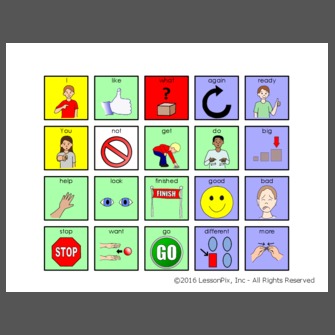
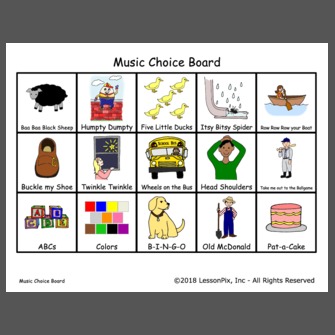
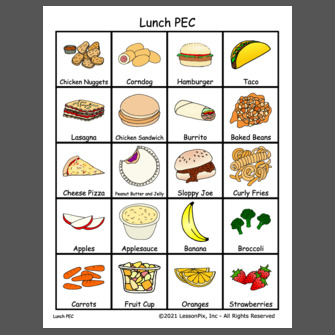

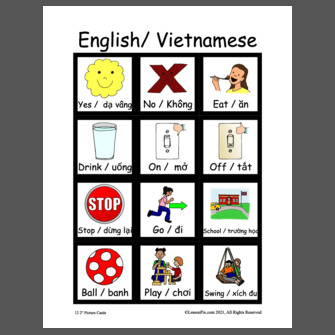
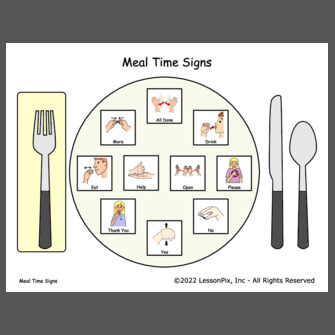
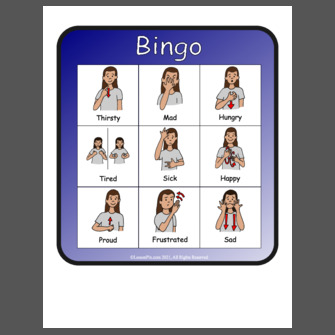
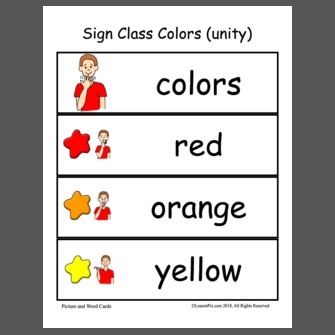
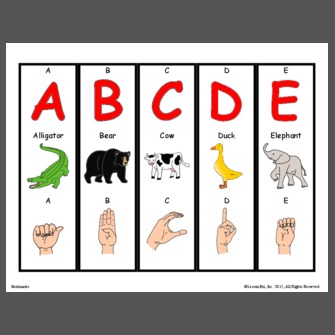
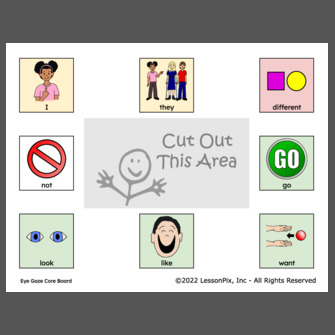

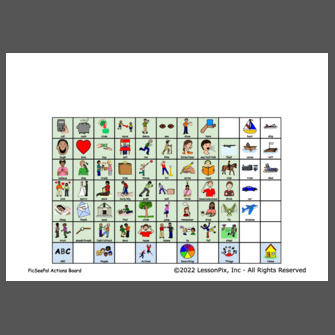
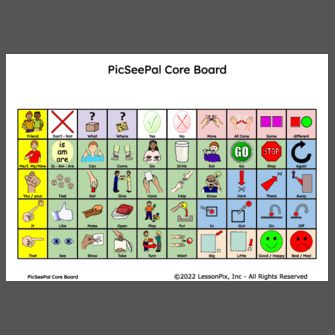

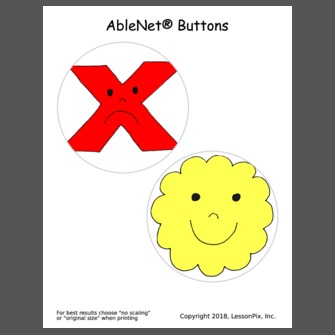

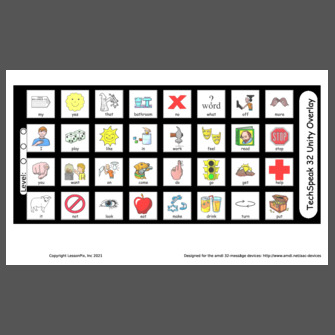
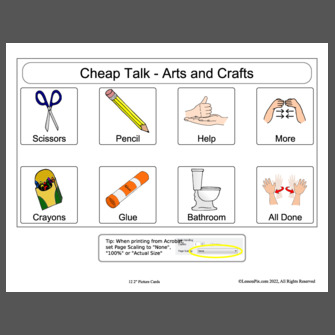
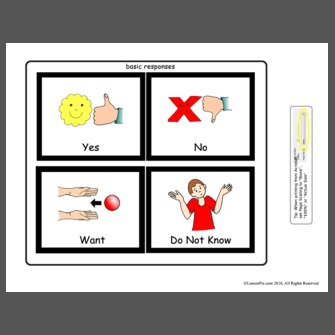

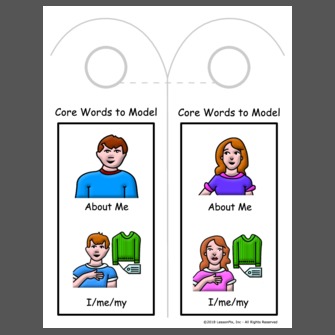
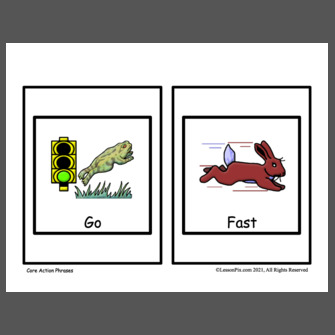
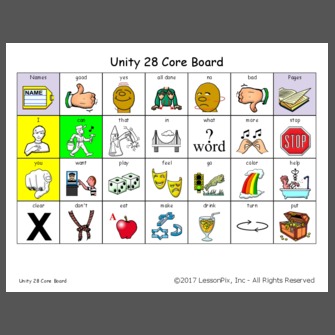
 Facebook
Facebook Twitter
Twitter Pinterest
Pinterest