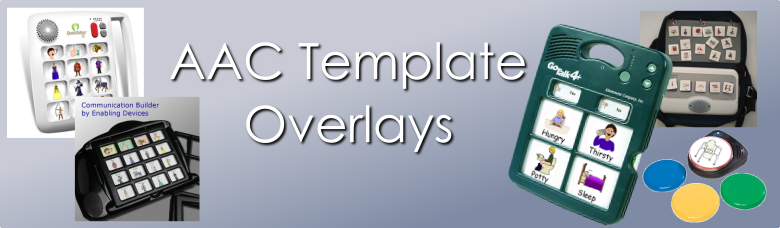
AAC Template Overlays
Mid-tech AAC devices use overlays to create voiced buttons for communication. LessonPix has great tools to create overlays for your needs. We generate pdf overlays for the following devices:
- GoTalks
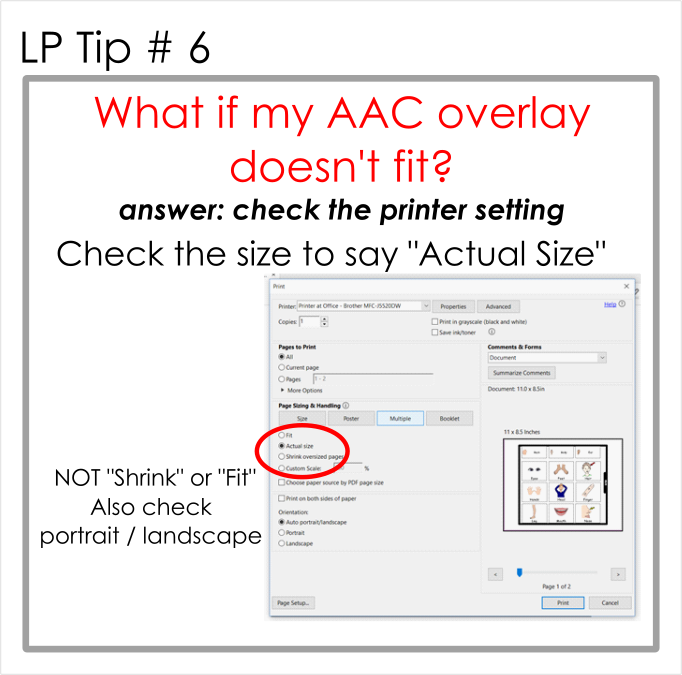 AbleNet Buttons & Switches
AbleNet Buttons & Switches- AbleNet SuperTalker
- AbleNet QuickTalker
- Adaptivation Devices
- AMDi Tech/Talk
- Cheap Talk
- Logan ProxTalker
- Communication Builder
- Eye Gaze Frames
We also have Communication Boards, Picture Cards, and Eye-Gaze Frames for low-tech AAC.
It is very simple to create your own overlay. Choose the symbols you need from our library or upload your own symbols or photos. Then click "Create Materials" to find a list of tempates, including AAC Device Overlays. Scroll or Search to find your device and follow the wizard.
Tip 1: Make sure your printer setting says "Actual Size", not shrink to fit.
Tip 2: You do not HAVE to use it in a device. For example, the AbleNet switches make good circle-shaped symbols.
Look at what you can make....
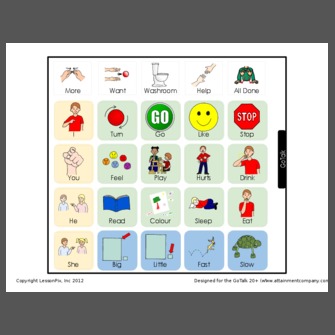 Core board for GoTalks
Core board for GoTalks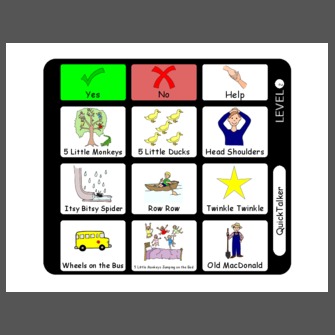 Nursery Songs for the QuickTalker
Nursery Songs for the QuickTalker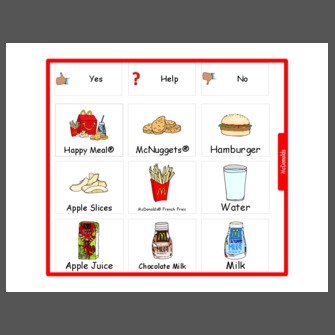 McDonald's Food Choices
McDonald's Food Choices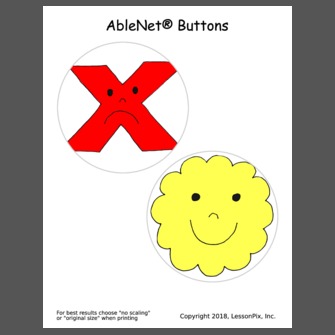 AbleNet Big Mac Buttons
AbleNet Big Mac Buttons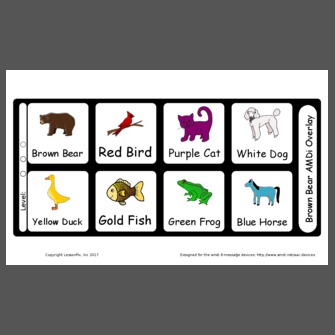 Brown Bear for Everyone using Tech/Talk
Brown Bear for Everyone using Tech/Talk
 Facebook
Facebook Twitter
Twitter Pinterest
Pinterest