
Communication Boards for AAC
Core Boards are all the rage.... and they should be! This researched based tool provides a set of highly useful words that can be used alone or in a sequence to express needs, wants, opinions, feelings, and even humor. (Learn more about core here.) LessonPix provides Core board and fringe templates to help create the just-right board for your needs. Let's see how it works.
Let's Make a Core Board!
In LessonPix, you begin making your custom material by finding the symbols you would like to use. You can...
- Search the LessonPix library and drag the pictures to the tray or
- Find a core board in the Sharing Center and click "+Load All" to place those pictures in your tray.
Once you have your symbols, click the "Create Materials" button, choose "Communication Boards", and follow the wizard.
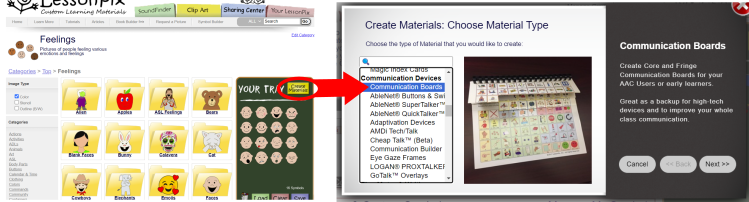
Page 3 of the wizard offers details about the speciifc template. In this template, you will need to think about the board or fringe you are creating.
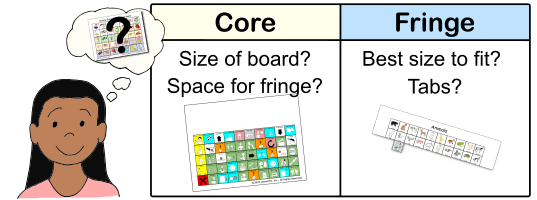
Core Communication Board
If you select a communication board, think about how many symbols you need per page. Choose rows and columns (3x3, 5x8, 10x10, etc.) Consider if you will be making subject specific "fringe" vocabulary words to attach above the board, and add the number to allow for the space.
The preview will show the layout including core and fringe. If you do not need room for fringe, set fringe to zero.
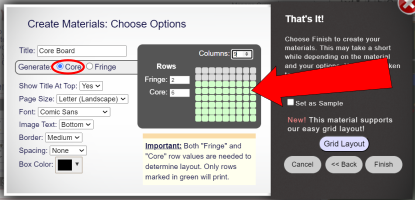
The rest of the questions are preference to best meet the needs of the user. Text at top or bottom, fint style, border thickness, space between cells, etc.
Click the "Grid Layout" button (above the "finish" button) to move symbols around, change titles, and add background colors. This will also give a preview of the grid before you generate the material. Keep in mind, it will not show you the space above for fringe.
Here are some examples from the Sharing Center:
Finge Vocabulary
It is important to have a static board of basic core vocabulary for basic communcation. Adding fringe allows subject specific words. Fringe include a subset of words for lunch time, art class, or on the playground.
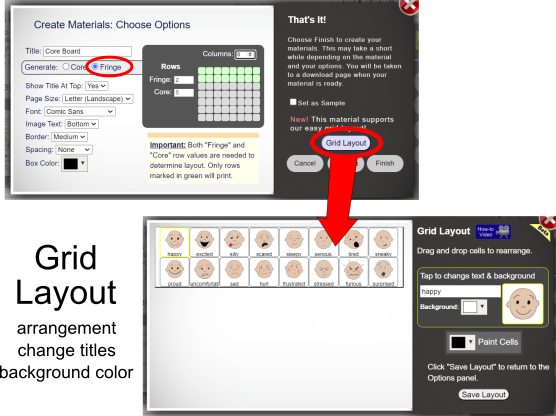
If you enter the size of the coreboard and the number of fringe rows, the symbols will line up nicely over the board.
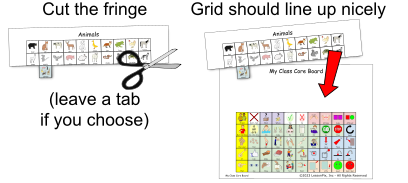
Bind Fringe and Core boards together. Here are some sample fringe sets from the Sharing Center:
Have fun playing and talking together!
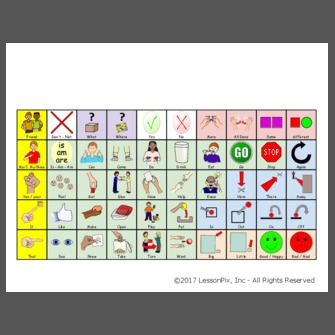
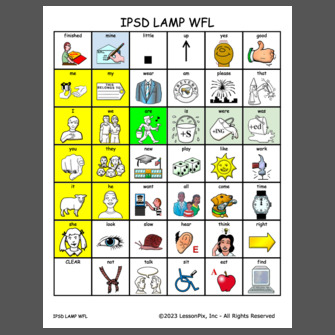
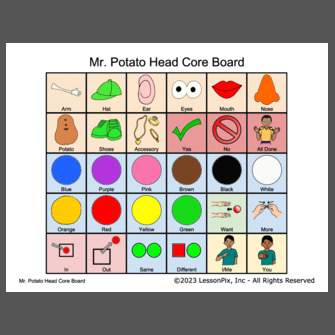
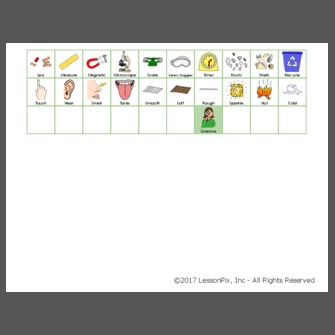
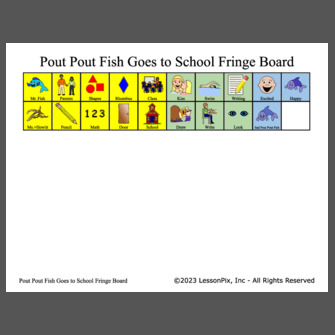
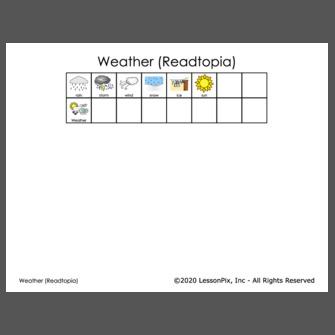
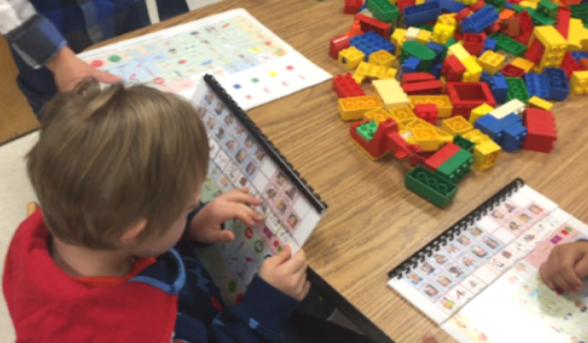
 Facebook
Facebook Twitter
Twitter Pinterest
Pinterest