
First Then Boards
What is a First Then Board?
A First Then Board is a visual strategy used to help children with language and/or behavior needs complete specific tasks. This strategy displays two pictures. The "first" is usually a picture of a non-preferred activity and the "then" is a picture of a preferred activity. The child must do the first before being able to do the second activity. It helps with both receptive and expressive communication. Children benefit by know exactly what is expected of them. In addition, by using pictures, the visual is there for the child to refer to even after the word is gone.
How does First Then work?
To help with specific task completion, the adult (teacher, therapist, parent) will place two pictures on a First-Then Board. These pictures may be a sequence (ie: first potty, then wash hands) or separate tasks (ie: first writing, then play trains), or a task and reward (ie: first math, then cookie). The pictures should be given along with the words and/or signs.
Who can use this strategy?
A First-Then Board is a visual strategy that parents, teachers, and therapist use to help a child complete desired tasks. For example:
- Children at a very young age (2.5 years) can be taught simple routines with a First - Then Board.
- A child with Autism who has language and behavior needs will respond much better when the expectations are clear and simple as shown on a First-Then Board.
- A child with cognitive delays can refer to this simple schedule of what to do.
- A child with behavior needs can understand there is a set end to the non-preferred task and they can make it to the preferred choice.
With the choices displayed, they become more concrete and almost contractual to both the child and adult, so the child knows if I first... then I will... (Keep in mind it is only effective if the adult follows through as well.)
How do I make a First Then Board in LessonPix?
In LessonPix, choose the clip art symbols you need and place them in the green tray. You can also upload and use photos or other clip art, such as a child's lunchbox or classroom center area (learn how). Click the "Create Materials" button on the tray and choose "First Then Board". Follow the Wizard.
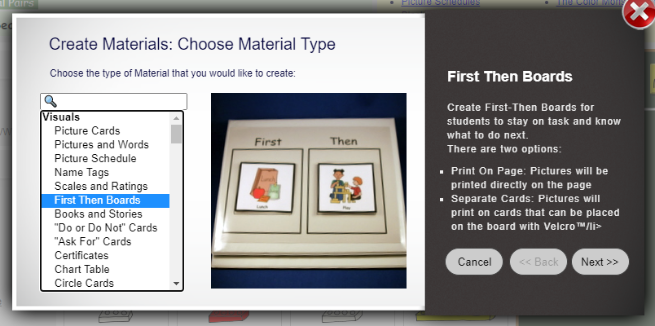
Rename the image symbols and add color backgrounds if you'd like. You may also translate to other languages.

The last page of the wizard allows you to truly customize for your needs.
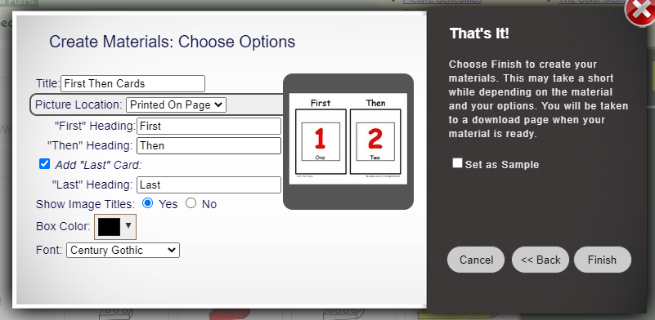
Here you can choose to place the symbols on the board or create separate cards to velcro onto the board. For example, create the separate cards material and place the blank first then page inside a front cover of a three-ring binder. Then change the first then pictures as needed and keep other symbols inside the binder for future use.
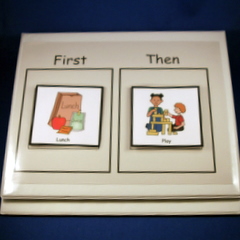

Choose fonts and border color and you're finished. Ready to download and print!
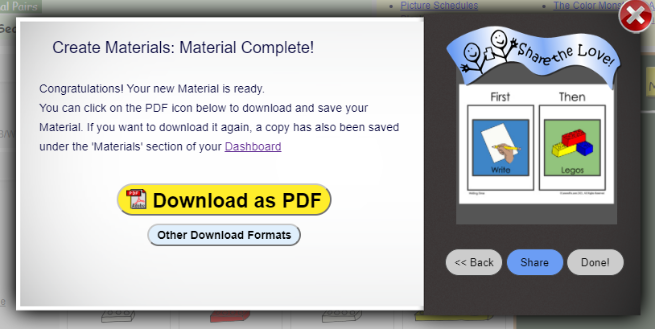
Does it only make a "First Then" Board?
No. This simple template focuses on 2-3 pictures. For example, you can make an "If / Then" Board, story sequence board, or a task sequence. Templates in LessonPix can be customized however you need.
Choose to create 2 card option (First / Then) or 3 card option (First / Then / Last).
Change the titles to show whatevery you'd like. (for example: Primero / Segundo; 1st / 2nd / 3rd; If / Then; Beginning / Middle / End.... )
Check out these ideas of First Then templates from the Sharing Center:
Where can I find more examples of First Then Boards?
To see more examples, visit the Sharing Center. On the left side of the page, filter results by material type to see only "First Then Boards".
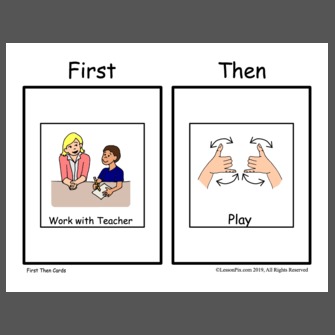
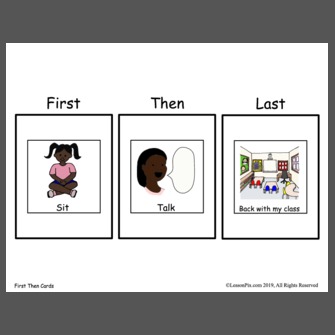

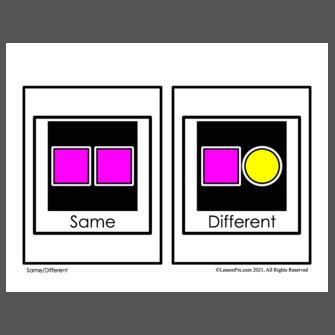
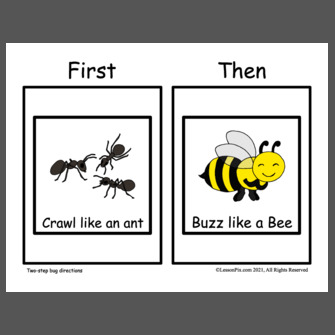
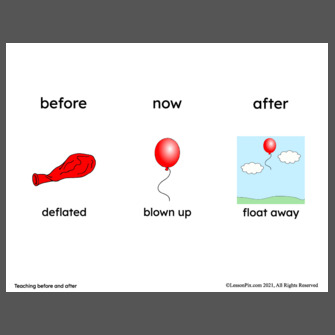
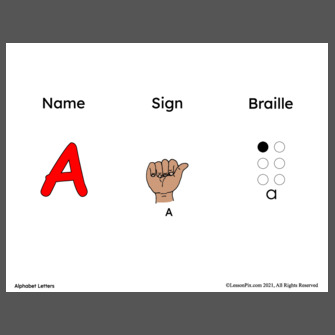
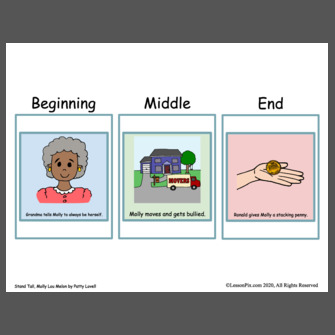
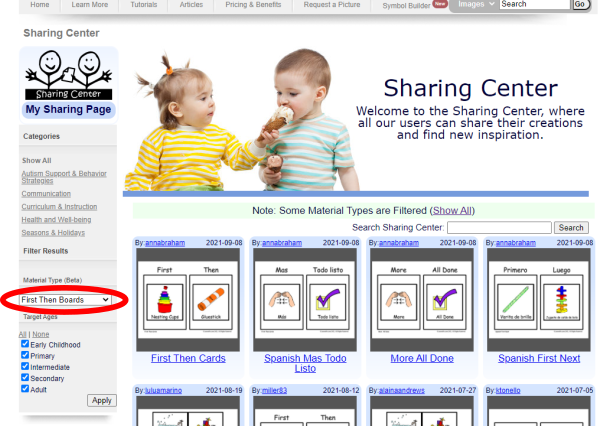
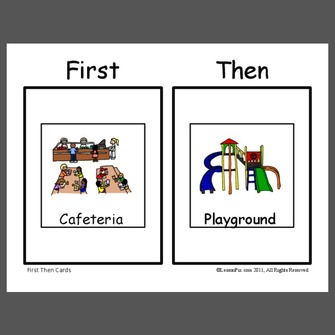
 Facebook
Facebook Twitter
Twitter Pinterest
Pinterest