
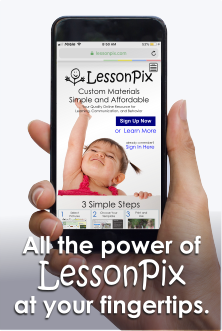 LessonPix is Mobile!
LessonPix is Mobile!
You can now access all LessonPix features on your phone! Whether you are lying in bed planning your day or find yourself in the waiting room at the doctor's office, you can now create materials for your lessons right on your phone. You may choose to use the mobile version on the iPad Mini or smaller tablet. Both versions will work.
"With AirPrint, I can create visual supports right as I need them and grab them from the printer. It's incredible!" says Theresa Ruth, SLP.
It is easy to make an icon on your phone as well.
- With a iPhone, just go to lessonpix.com on your browser and click "share" icon. Swipe up to choose, "Add to Home Screen".
- With an Android, Launch Chrome and open the website or web page you want to pin to your home screen. Tap the menu button and tap Add to homescreen. You’ll be able to enter a name for the shortcut and then Chrome will add it to your home screen.
Watch this video to learn more about our Mobile version of LessonPix.
 Facebook
Facebook Twitter
Twitter Pinterest
Pinterest