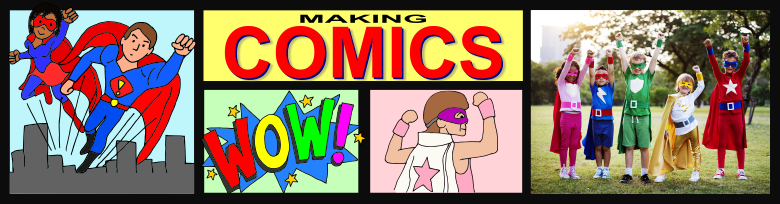
Making Social Skills Comic Strips with PowerPoint
Whether it's Halloween or just an ordinary Tuesday, you will find children buzzing around with their favorite cape, superhero tee, or a full all-in-one costume. A superhero is fearless and exceptional; and who doesn't want to be an adored hero? Role-playing superheroes helps kids develop their own superpowers to deal with the challenges of every day life. Children gain courage to manage in real situations, expand concept of good and bad, and consider needs of others.
The comic book is the superhero medium. With the Microsoft PowerPoint LessonPix Add-in, I can create targets social skill lessons in a motivating comic strip.
To make my comic, I start with a a social narrative, usually the "books and stories" template from the Sharing Center.
Then I use a PowerPoint comic template (see below) to fill-in the story.
PowerPoint Comic Templates Starter Files
Here are three Powerpoint starter files:
1. Plain Portrait: These pages contain simple grey boxes in various comic page layouts. The boxes are set in the background, so they will not move. Your story pictures can fit inside of each box.
2. Color Portrait: This template provides shapes made in PowerPoint as comic cells. These shapes can be moved around the page. In addition you can change their size and color, or delete unused cells. Use "crop" to zoom and trim story pictures to fit on top of the shapes.
3. Black Landscape: This file contains black frames that have windows in various arrangements. Place your pictures and texts in the layout you need. Once you have finished the page, click on the black frame, right click, and click "bring to front". This will allow the black to cover edges of the pictures for a clean comic book look.
Making Social Skills Super
Add some emphasis to your story inside and out of the frames. LessonPix has a comic section in their clip art library with superheroes and powerwords. Also, use the commons tab in the PowerPoint Add-in to add speech bubbles, thought bubbles, x's, hearts, and check marks.
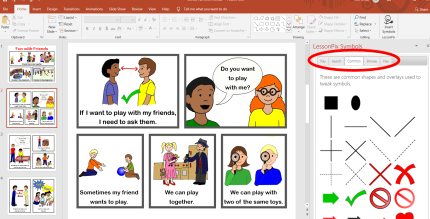
More Sample Social Comics (Free!)
Here is a comic story of how to play, "Fun with Friends".
Check out this one on interrupting.
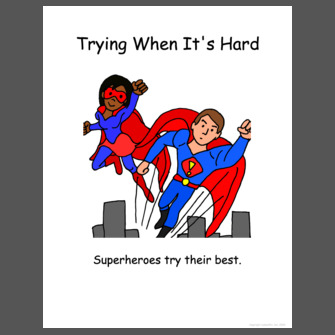
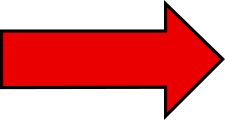
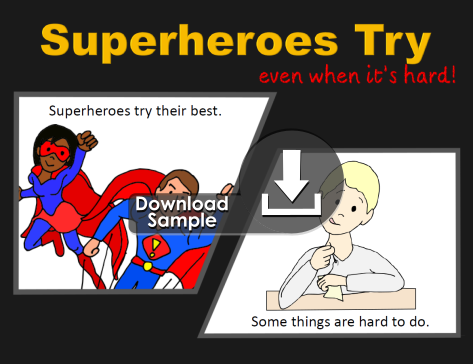
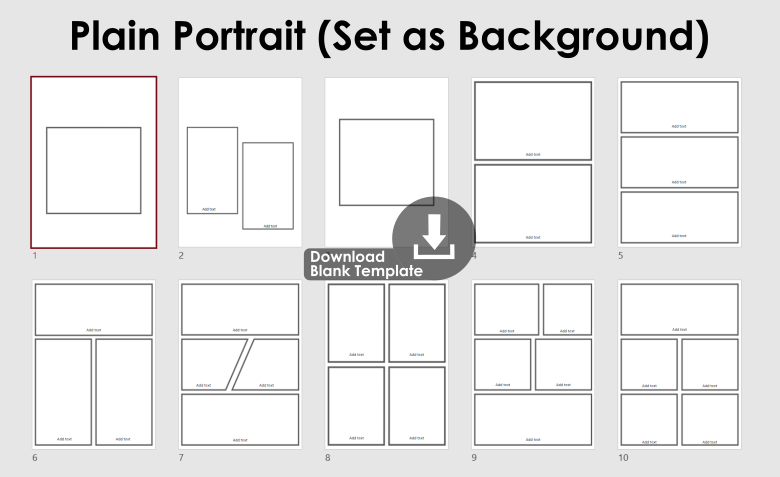
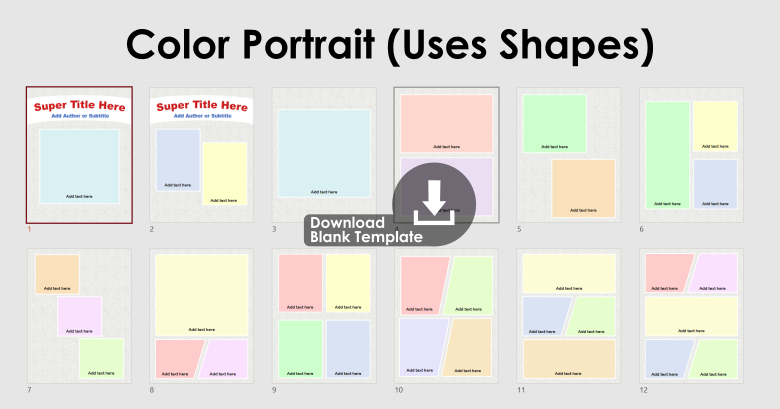
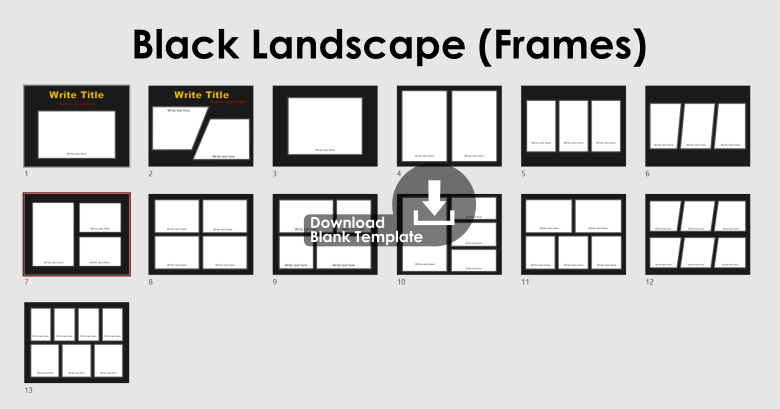
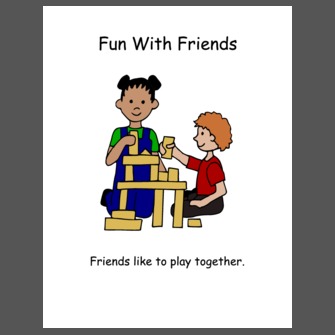

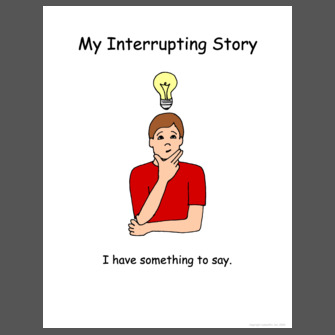
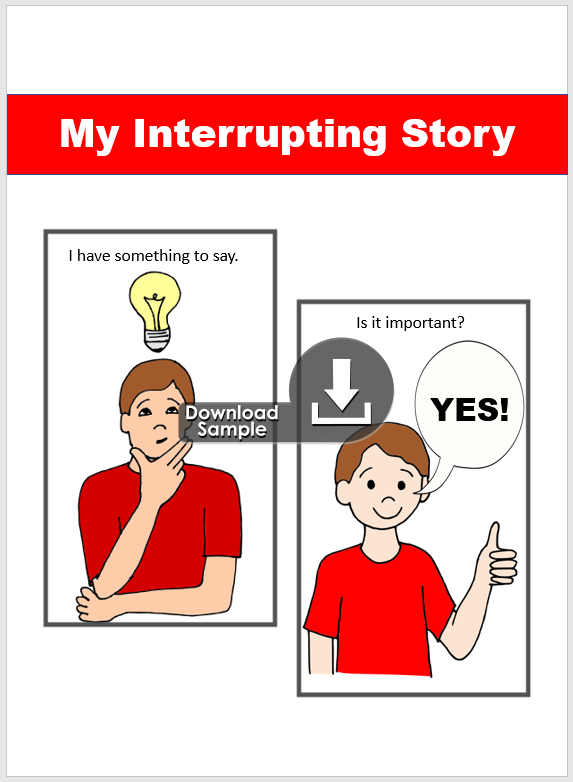
 Facebook
Facebook Twitter
Twitter Pinterest
Pinterest