
When A Simple Schedule Is Not Enough
Visual schedules give predictability and structure to time and show clear expectations for success. They are made custom for the student(s) with their specific tasks. LessonPix has fun picture schedules in many styles to help organize their day: basic, numbered, checklist, verticle, dinosaur, mermaid, snowmen, etc. But what if you need more???

3 ways to make an advanced schedule in LessonPix
Occasionally members ask, "How do I make a schedule with more than 10 symbols?" Some members are looking for other strategies in creating visual schedules. Here are 3 ways to do schedules a little differently...
1. Break it up.
LessonPix schedules stop at 10. More than 10 symbols down or across makes the symbols very small and harder to decifer. If you have more than 10 items, LessonPix will print the remaining on a second page. Keep in mind that the number of steps defaults to how many in your tray, or to 10 if there are more than 10.
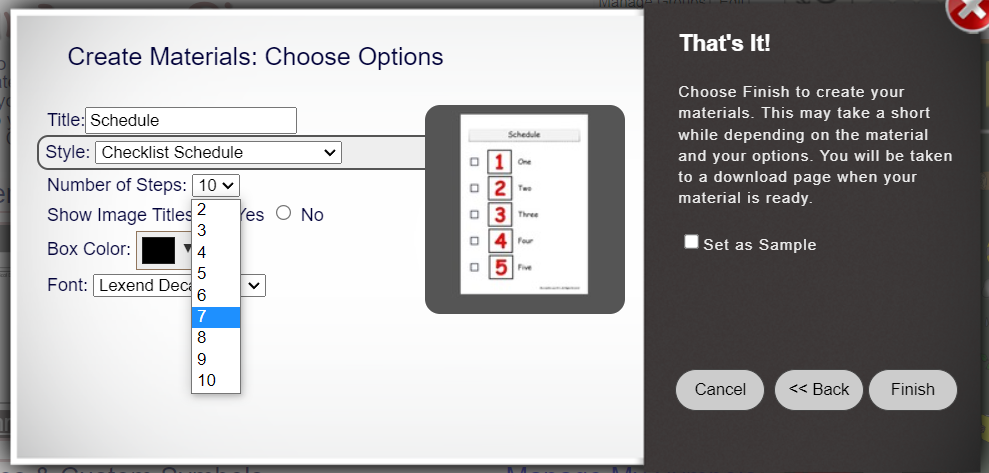
If you have 14 symbols, make it 7 and 7. If you have lunch or other natural break, consider AM and PM with 8 before lunch and 6 after. Add color backgrounds to help denote AM and PM. You can print the schedules on front and back of a paper and laminate. Use dry erase to check off each task.
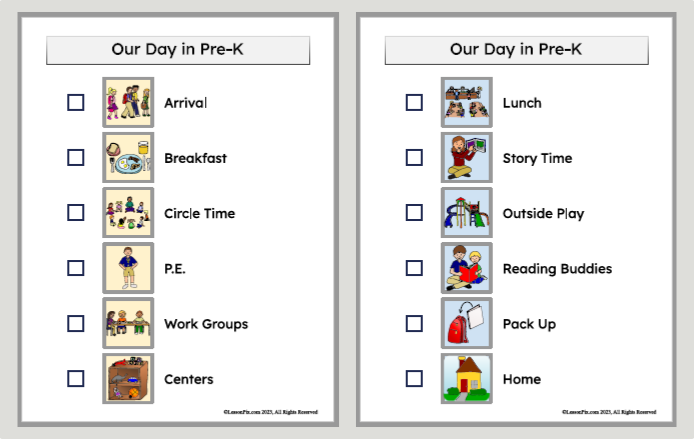
2. Create Your Own with PowerPoint or Google Slides
LessonPix works inside Microsoft Word and PowerPoint and in Google Slides. You can easily make a schedule from scratch.
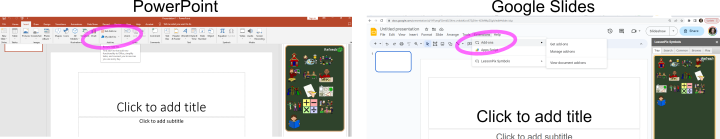
Even Better... Start with a LessonPix template and manipulate it in PowerPoint (or open .pptx file in Google Slides). Choose "PowerPoint Moveable". Cut and paste the images of the templates next to each other. 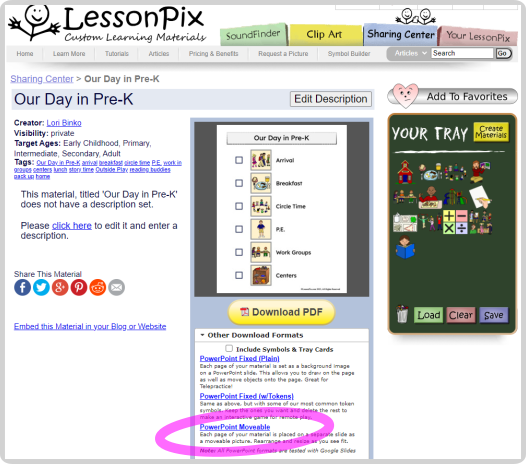
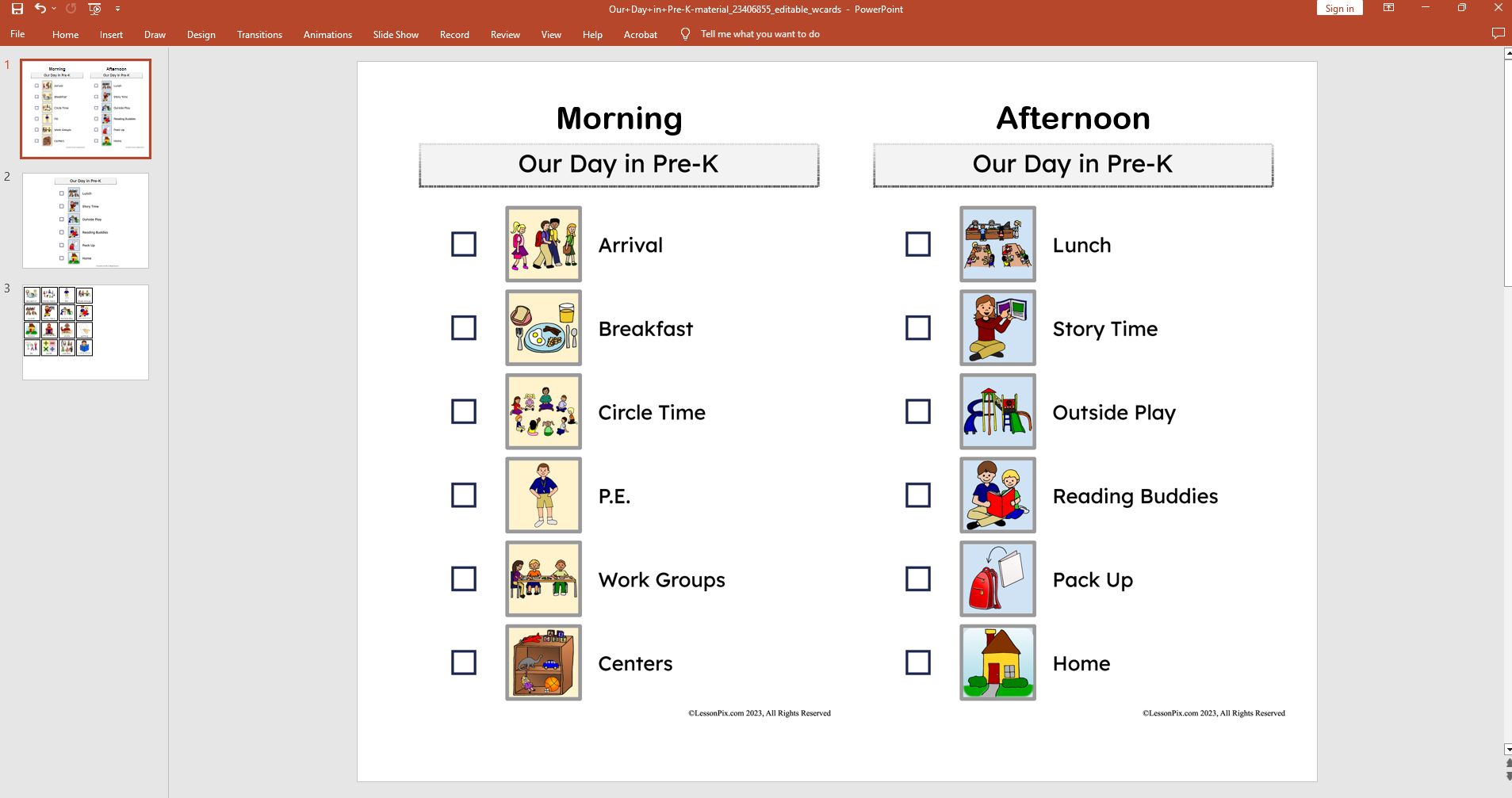
Check the box, "Include Symbols and Tray Cards". This will add all of the symbols grouped in boxes on the last page of the powerpoint.
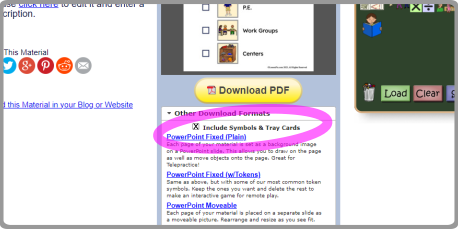
Now you can organize and change the cards as needed for true customization. Export as PDF or PNG.
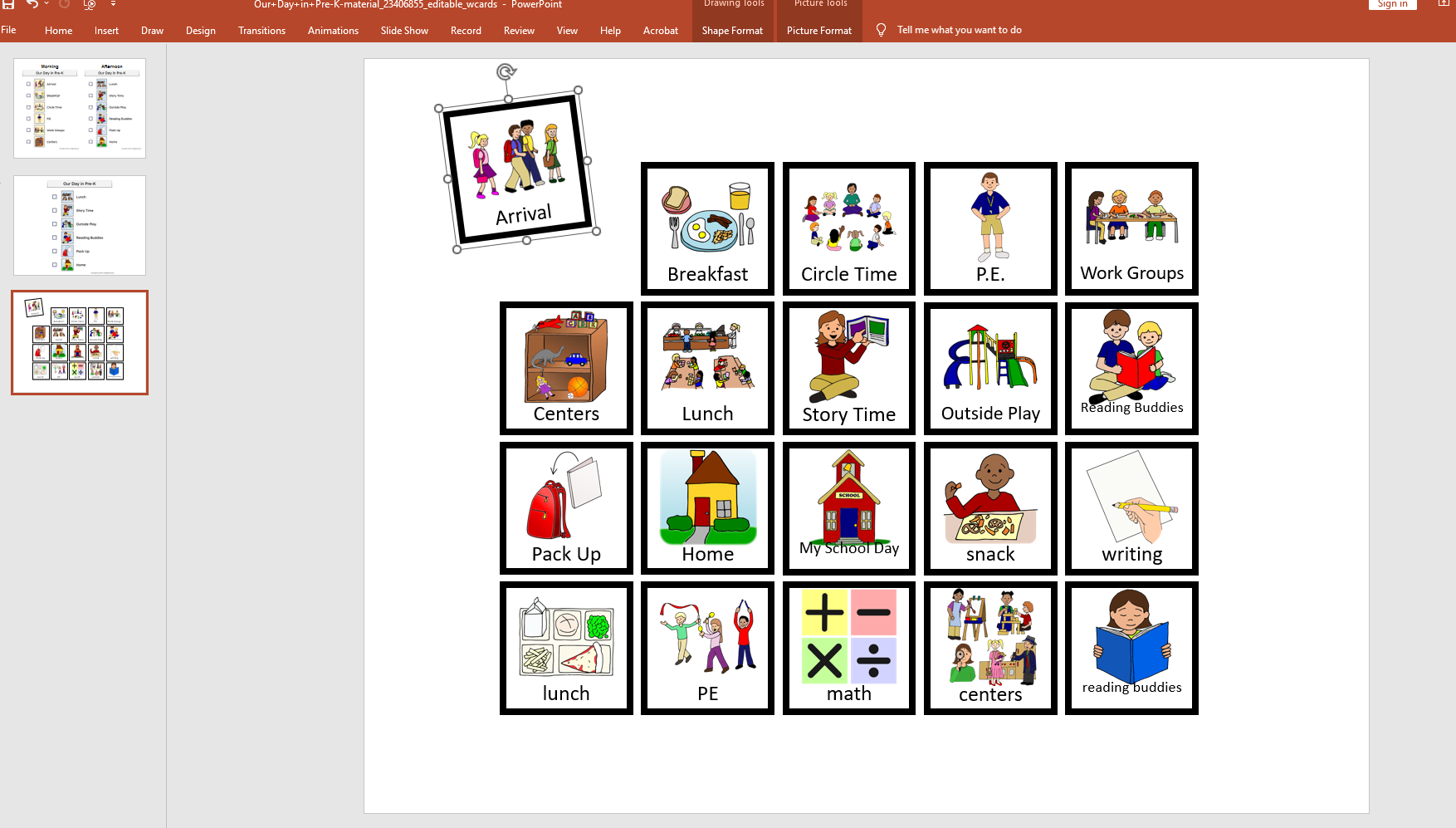
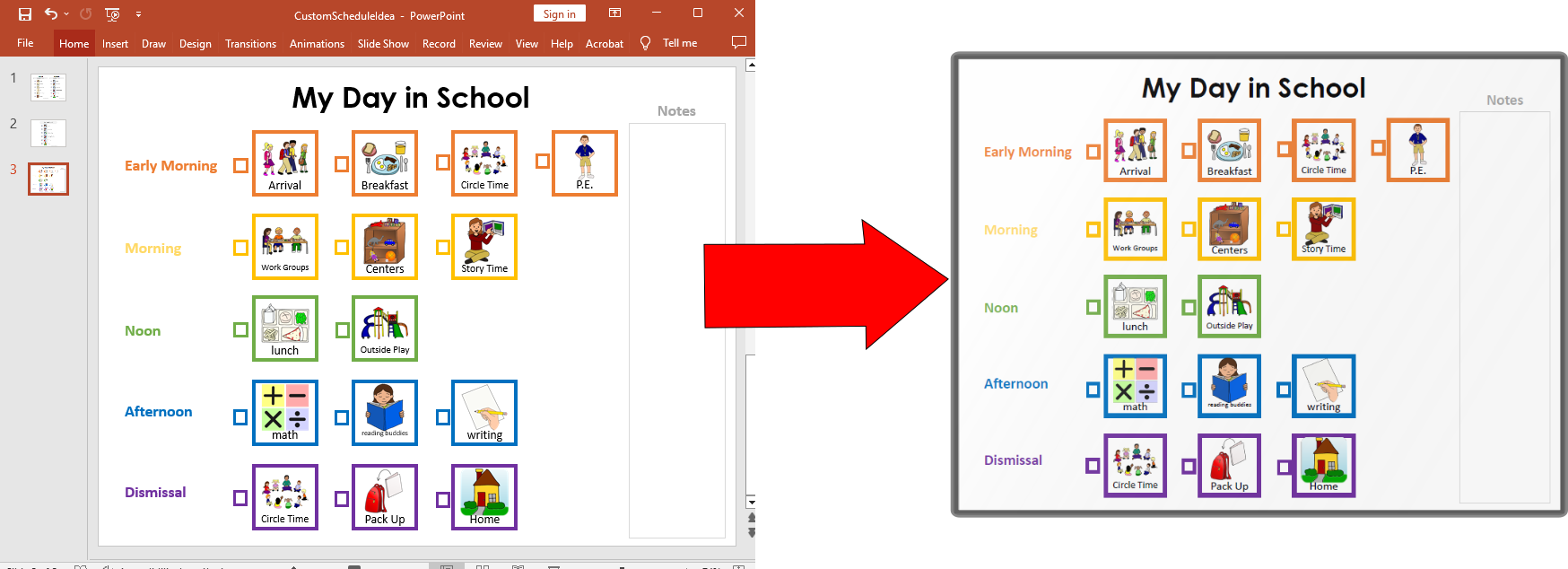
(Like this layout? Click here for the PowerPoint file and customize for your needs.)
3. Use Other Templates
LessonPix provides hundreds of templates - and any of them can be used for more than what they were made.
Picture cards are the most versatile template. You can choose to make a grid of pictures - even with only 1 row or 1 column.
- Choose any paper, even legal or ledger for more space.
- Change the spacing to wide to separate the symbols.
- Cut out the row or column and laminate.
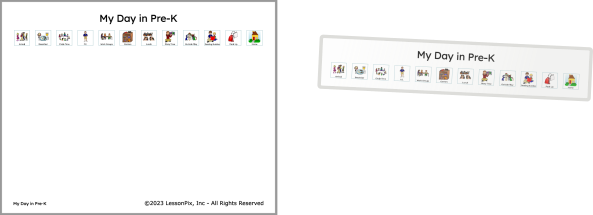
There are MANY templates that work for a schedule. Such fun ways to organize the day! Here are a few. (Click the picture to learn more about the template type.)
Some templates work for a schedule, but may not show the symbols in sequence. That's okay too. Perhaps students can choose what to do next or mark off each activity as it is completed.
These schedules also work well to review activities and behaviors of the day for recall and review.
Get to know your students and see what schedules work well. Planning for time and breaking down tasks are important executive functioning skills. Why not make it fun and motivating!
Have fun learning and working together!
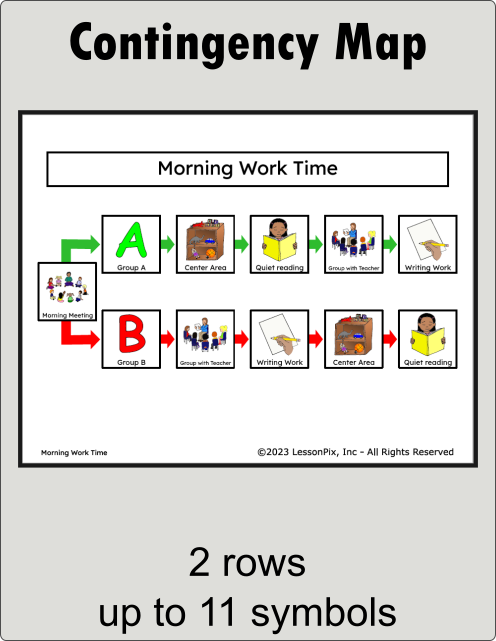
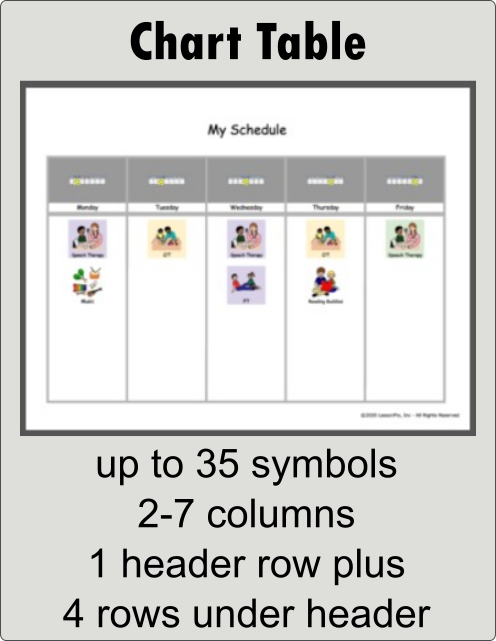
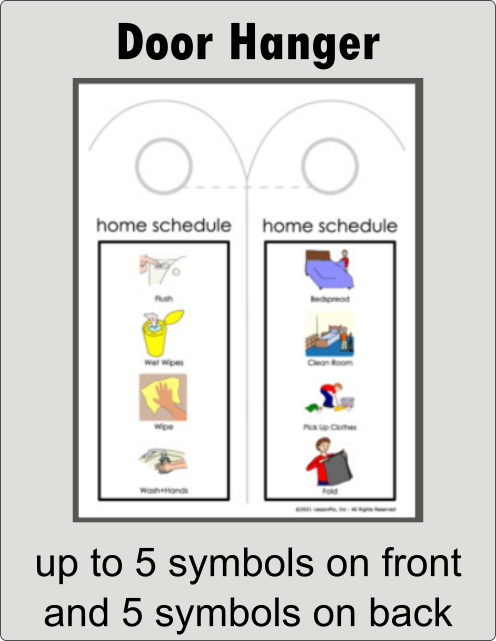
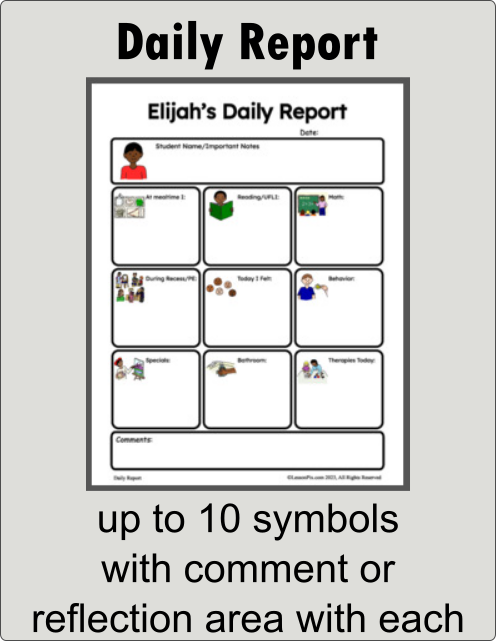
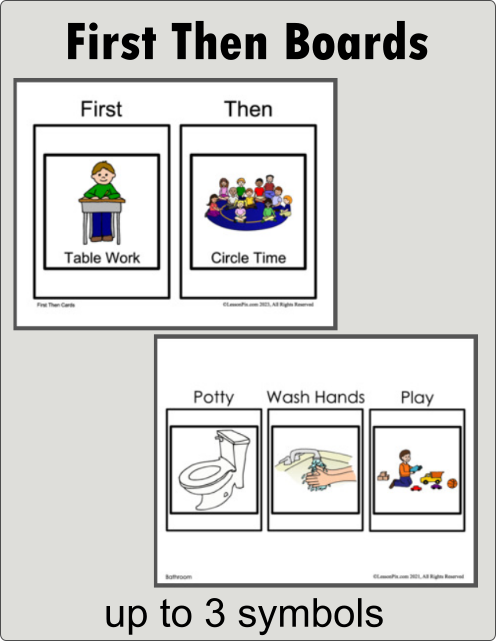
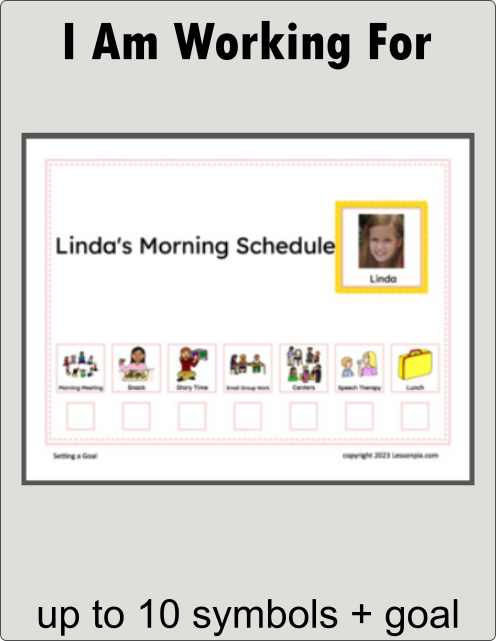
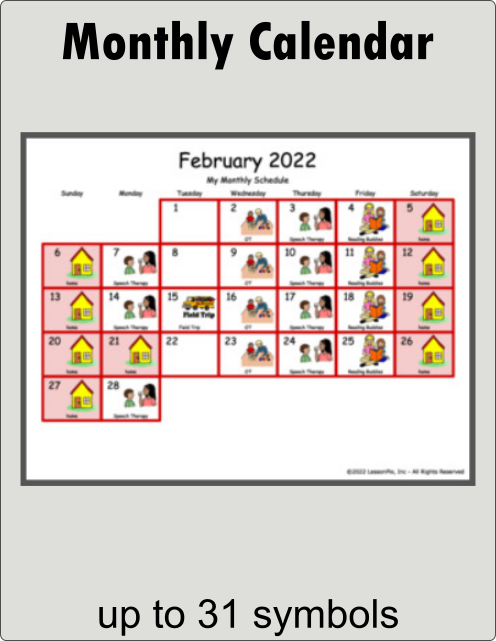
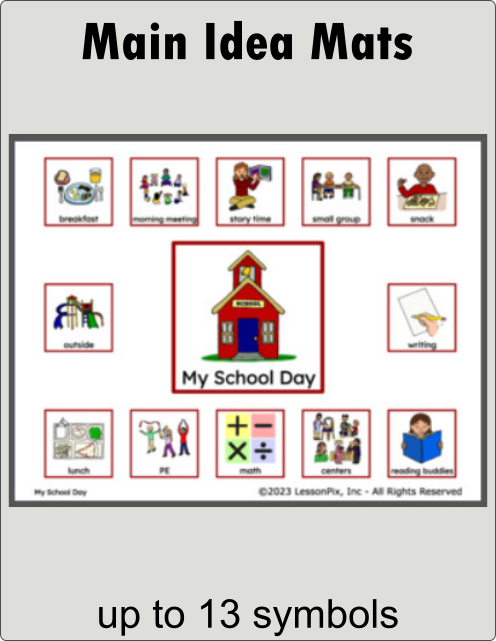
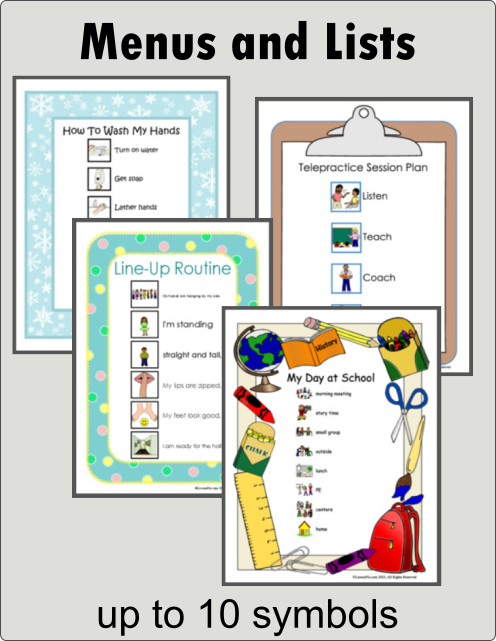

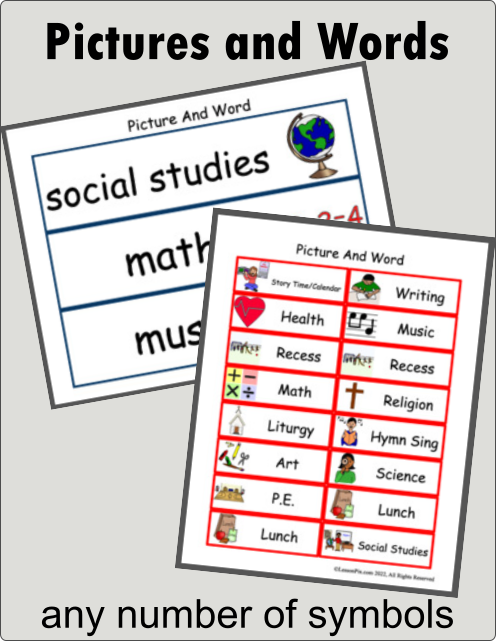
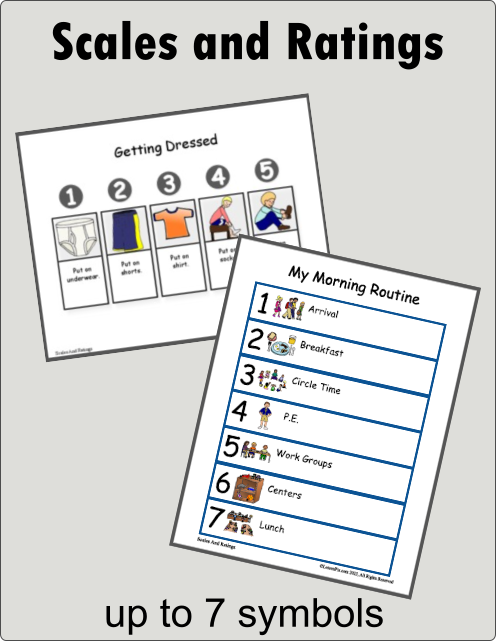
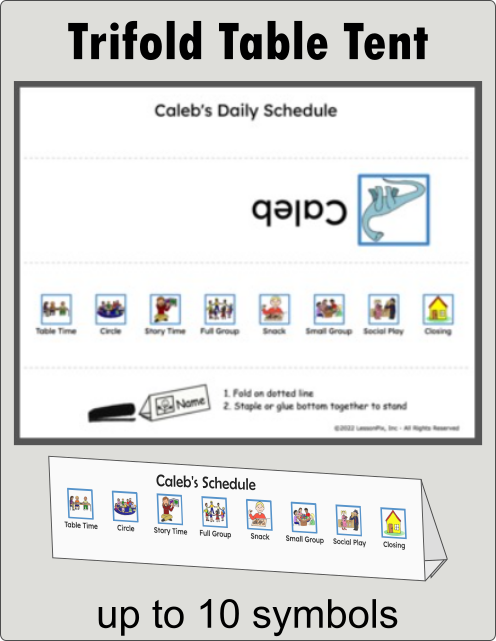
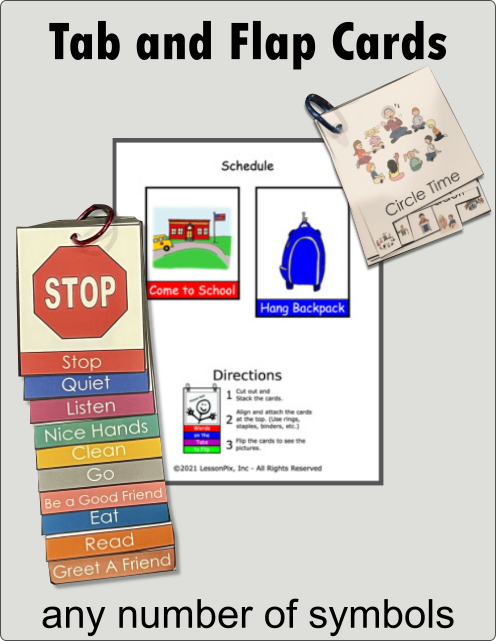
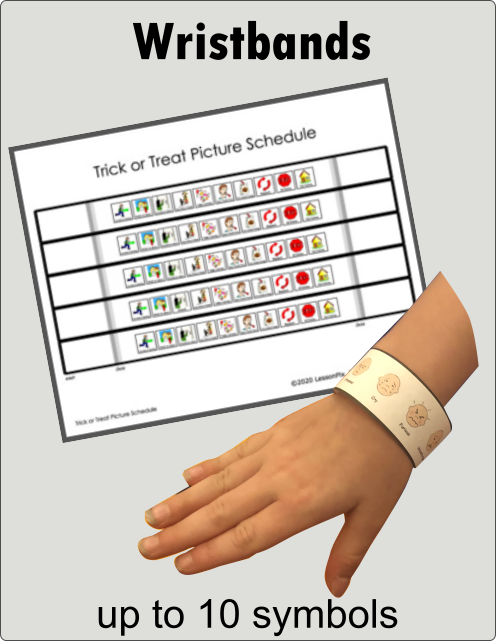
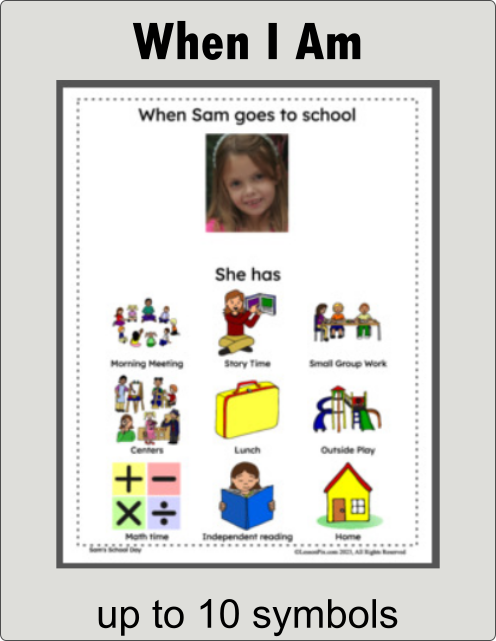
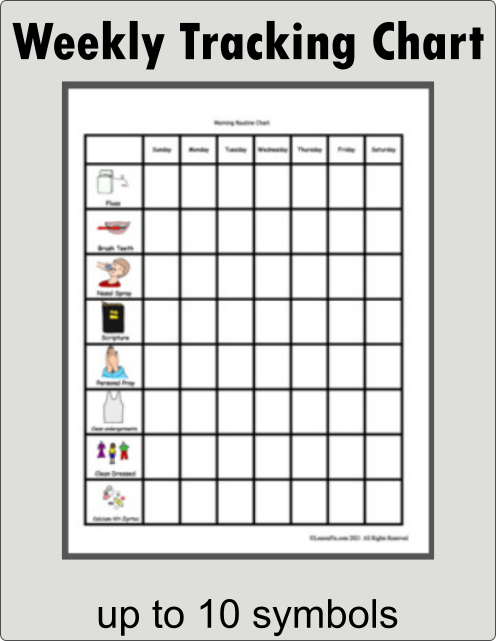
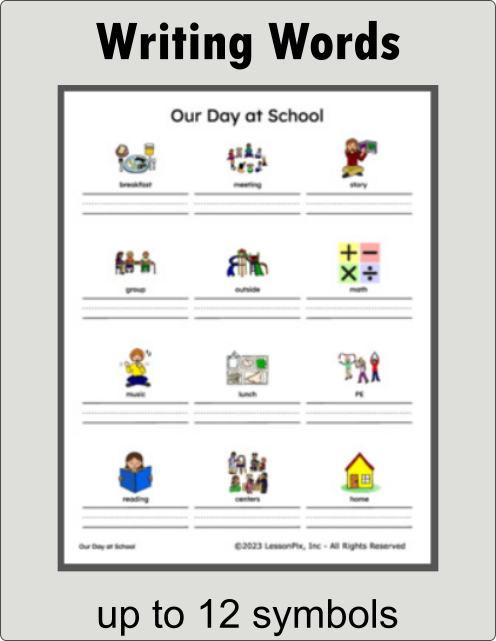
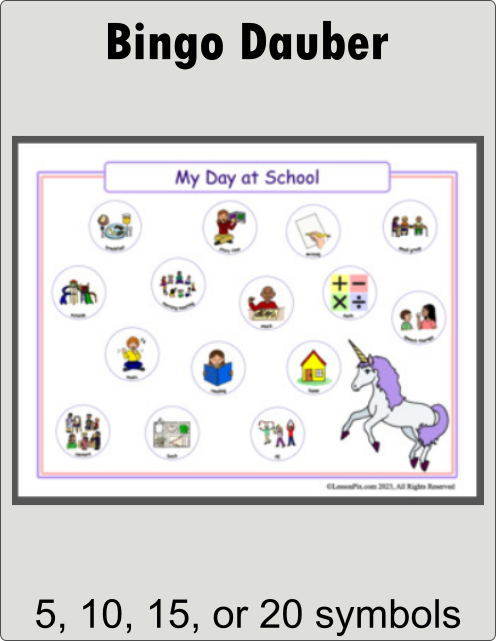
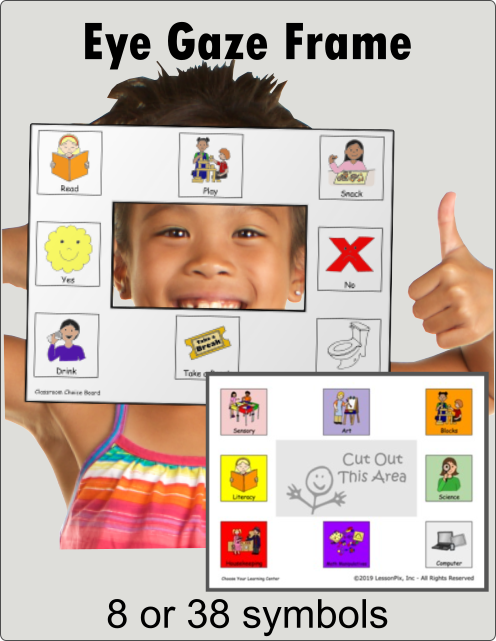
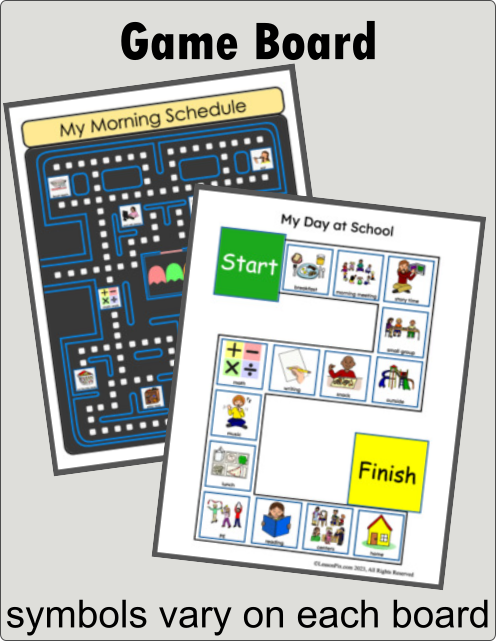
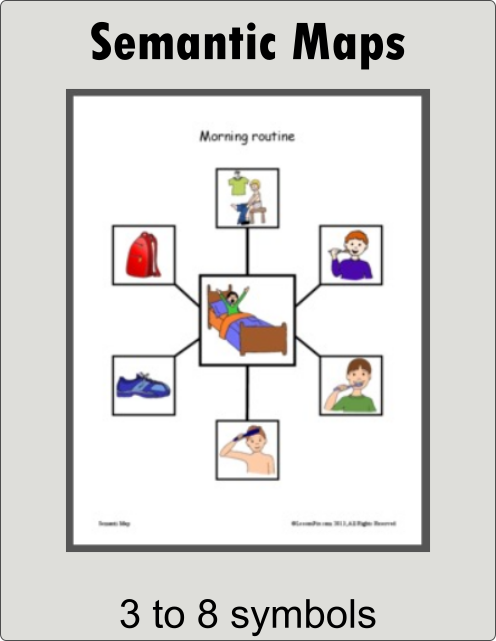
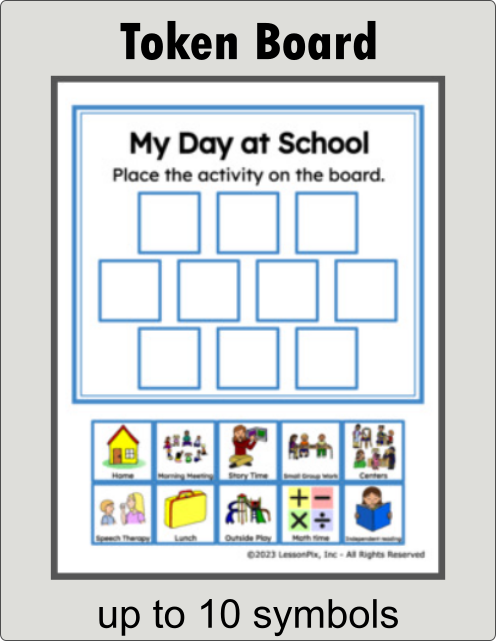
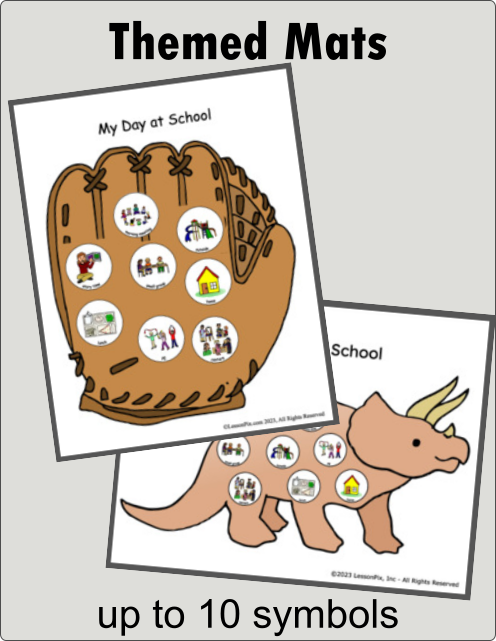
 Facebook
Facebook Twitter
Twitter Pinterest
Pinterest